In 2019 September, I bought my first ever iPad: the iPad Pro 11″ 2018. I remember how excited I felt when I finally got it. The reason why this took 8 years since the launch of the first iPad for me to get one was for two simple reasons.
- I was poorer back then
- iPad was still using iOS and the software was limited
The moment that they announced iPadOS, it really piqued my interest that I can potentially have a small portable tablet that can act as a laptop replacement. The “meh” part about this is that the cost of the iPad is pretty much the same as a laptop; but at least I get to experience an entire different class of computing device.
You might be looking at the date of this post and think, what took you 1.5 years to write about this tablet that has already been outdated by the latest 2020 iPad lineup? I was taking my time to evaluate the things that I do on it, and how those activities change over time. It’s absolutely not because I procrastinated and forgot to write about it.
Leisure 📺
If I had to choose the one thing that the iPad does well, it would be leisure and content consumption. My desktop setup consist of a 32″ 4K Curved Monitor with Logitech Z623 (THX) Speakers, yet I absolutely love watching Netflix on my iPad. Consuming media on the iPad provides a really satisfying experience, and it’s an experience that I can bring with me on my commute.
At the beginning I felt like I was standing out like a sore thumb for being “that guy” who watches shows on a tablet on the train/bus. But after a couple of months, I completely internalized that people really care a lot less about you than you think (the spotlight effect) and just focus on finding a comfortable position for my journey and not watching any questionable content (p.s. please don’t watch Redo Healer in public).
All in all, if you don’t care about squeezing your creative juices or making more out of your life, I would say that it is actually very worth getting an iPad just for media consumption; the iPad Air would make more financial sense in this case.
Creativity 🎨
To be honest, getting an iPad without an Apple Pencil would be pretty pointless (pun intended); their marketing got to me.
Procreate was one of the first apps that I bought and installed; I thought I would take the opportunity to explore a career path of being an artist/designer. (alright who am I kidding)
I was also interested in the prowess of the A12X processor, and what better way to test it than video editing? Spent another $44 SGD on Lumafusion because I thought I would use it a lot more often… and as of this writing I have only edited one video (I’m starting to see a pattern here).
However the experience I had doing that one video was pretty great. The interface and editing was quick and responsive. The performance rivals and even beats a full blown desktop more often than not. The main limitation is with the software, many of the tools such as speed ramps and more fancy layering effects are not available which made the actual experience a little disjointed at times. That said, had I spent more time editing on the iPad, I believe I would’ve reached a decent level of fluency and not feel encumbered by the missing features.
Productivity 🧰
Productivity is how I convinced my girlfriend that this would be a good purchase and improve my quality of life by enhancing my productivity in various areas.
And… hey this is the one thing I didn’t procrastinate on!
Notes
- Good Notes
- Drafts
- Bear
- Notion
Good Notes is where the Apple Pencil sees the most action these days. I chose Good Notes over notability because the handwrite search feature is a lot more powerful. But because I’m more of a typist, I’ve generally used it to quickly draft out some infrastructure diagrams for discussions before properly drawing them on the computer.
Drafts is where most of my temporary notes goes to. It acts as my buffer for all the things that happens during the day where I need to store some information, or a code snippet. Then eventually, I will go through these drafts and transform them into pages in my Second Brain.
Bear notes used to be my de facto note taking app; but because it only exists within the Apple (and its own) ecosystem, it slowly fell out of favor over time when I embarked on the second brain journey. It’s a shame because I really love the elegant interface and how things just work as I expect it to. If you just want to take notes quickly, I would really recommend it, plus it’s pretty cheap too.
Notion came about because of work, not a huge fan because it just feels overly complicated for what I want to do on a daily basis.
Writing
- 1Writer
1Writer became my choice of weapon after experimenting with many different “cheap enough” writing apps. The popular ones are way too expensive (Ulysses) for my use case of occasional articles and blog posts. The main reason why I went with 1Writer is because it supports [[url handling]] within the application. This allows me to link between documents quickly. This is extremely important because this is probably the cheapest app out there that can handle Obsidian (second brain).
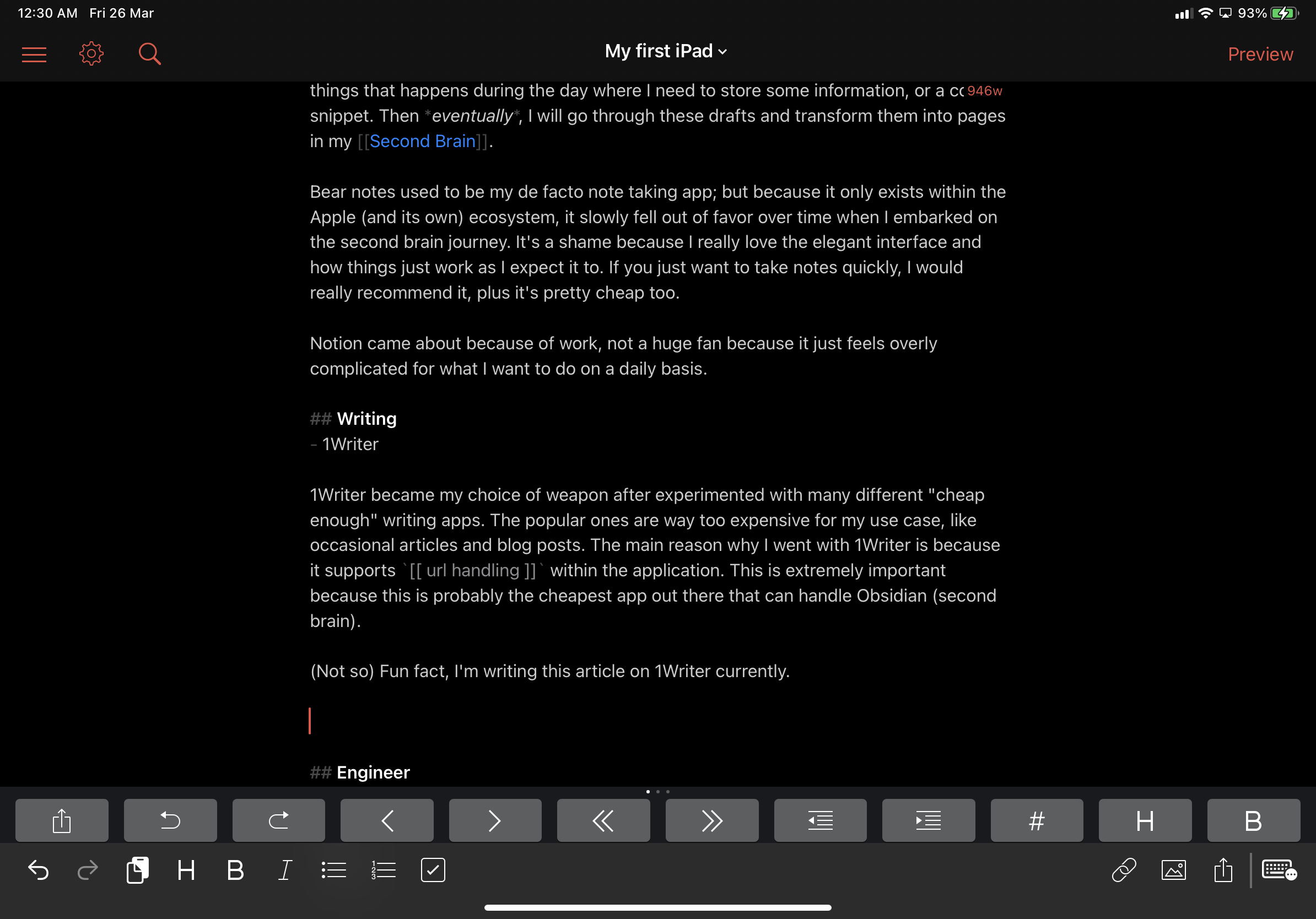
The other absolutely important feature is that it supports Webdav protocol for syncing. I refused to use Dropbox because I didn’t want to spend $10/month for synchronizing a couple of markdown files and images. So I spent many hours setting up Webdav and struggling with the Synology NAS’s file permissions so that I can self-host the crap out of everything. (this deserves its own post)
Geek
- Termius (SSH)
- Working Copy (Git)
- iSH (Shell)
- GitHub
To be honest, I only played around with the idea of doing fun geeky things on it in the beginning then I completely neglected this aspect. I did explore using a tablet as a dev device when I was in reservist last year; and perhaps this is how I’ll be forced to continue my experiment this year.
I blame Covid19 for the lack of progress. When I’m at home 99% of the time, there really isn’t many reasons to torture myself with a small screen when I can get a full blown dev environment on my computers.
The original plan was to be able to chill at some cafes (remember that?), and be able to get the inspiration from being out and about to work on my personal projects without the bulk of a laptop. Yes I apologize for wanting to try the hipster lifestyle but it seemed like it could be fun 1.5 years ago.
Summary
1.5 years on, was it a good purchase? Well, mostly yes. I don’t think I extracted full use out of the 💸 money I spent on the pro moniker, and I would go out on a limb to say that most people who got it didn’t either. The hardware is really a lot more powerful than you’d think it would be; I do not ever recall experiencing any hiccups, it was just snap, snap, snap!
This is a luxury digital device and I’m fortunate to be able to afford it. If you have a compelling use case that improves your quality of life then perhaps this is worth it. (but you should really consider the iPad Air cause the new version is amazing)
If you’re planning to make full use of your iPad then you should really check out Christopher Lawley’s Youtube because he does some really insane shortcut automations and blows my mind on what is possible on the iPad.
Oh I completely forgot to mention how I dropped it really badly once and shattered the screen but thank god for AppleCare+ where I paid $68 and they replaced the entire iPad. You have no idea how relieved I felt; it would’ve cost $729 outside warranty. So I highly recommend getting warranty for your expensive devices.
