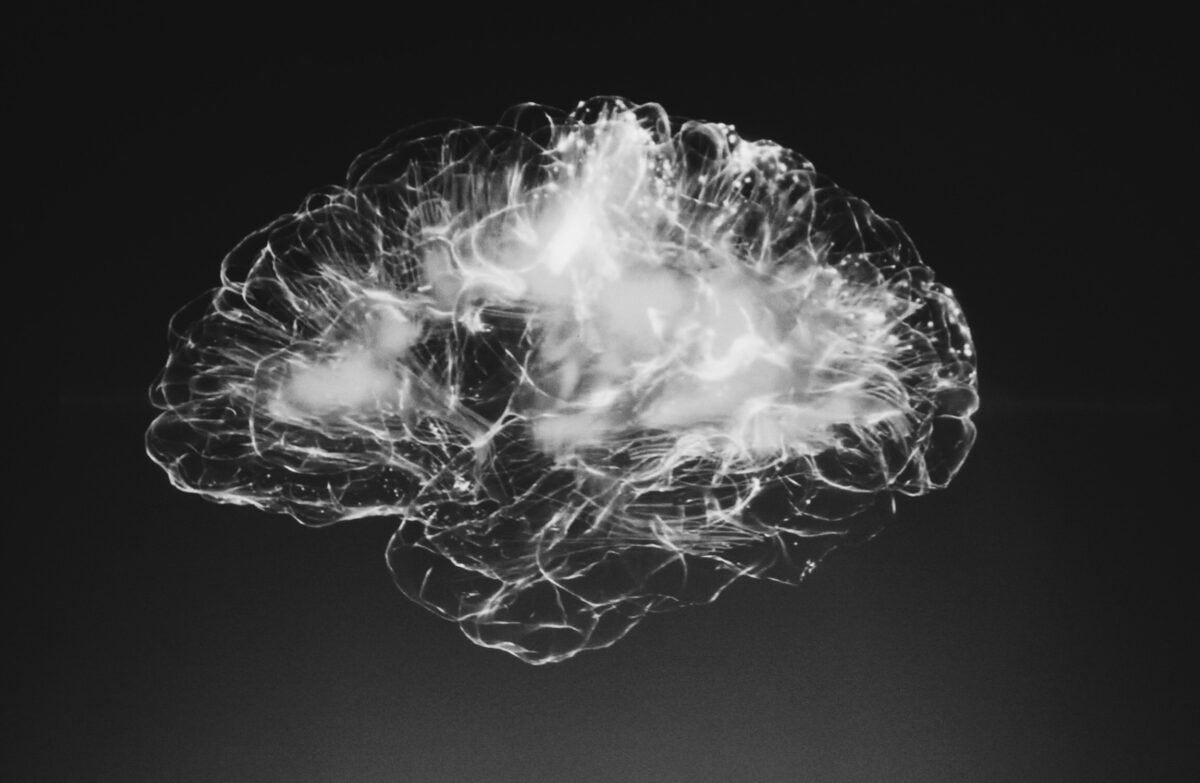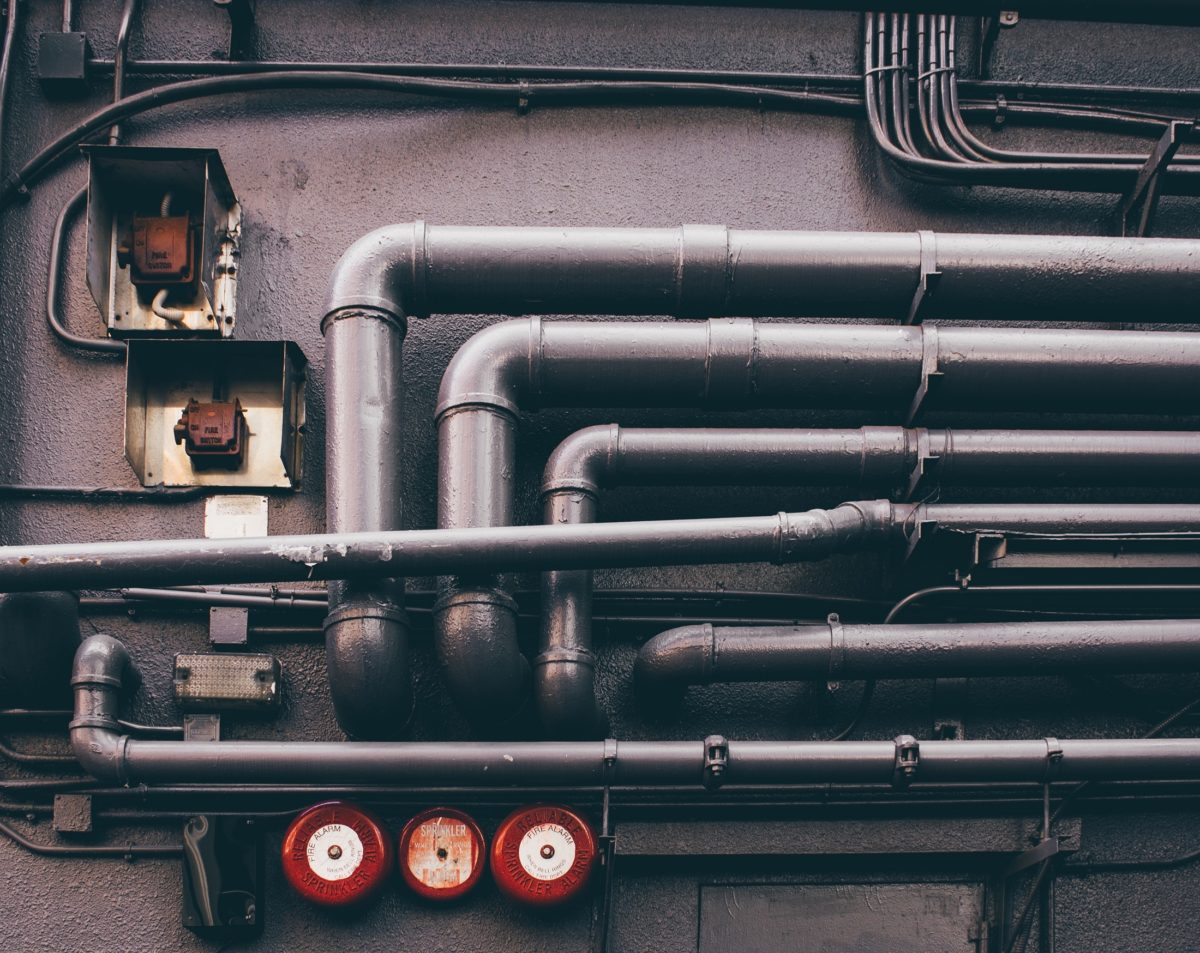In preparation for my upcoming AWS Exams, I’ve gotten some PDF materials to go through and study. However, the formatting of the document is terrible, and it made it really hard for me to study.
So I moved to my iPad, hoping that some Apple magic might help with making the text more readable instead of sprawling across the entire width of the screen. That didn’t help.
“There has got to be a way to reflow the text”, I thought. I ended up downloading 3 different PDF reader apps looking for that magical bullet that would solve all my problems.
- One didn’t have the functionality
- One worked but it made the format worse
- One works beautifully, but I cannot annotate or highlight in the “Reflow” mode which made it basically useless for studying
I gave up on the iPad and I thought, there has to be a way on the Desktop that would help me to reflow the text. My default go-to PDF reader: SumatraPDF didn’t have that option. After Googling for way too many minutes, there was basically no obvious option that could solve my problem of having reflowable text and still annotatable (and free).
It was when I came across (rediscovered) that yes, you could convert a PDF into a Word document. So I quickly searched for “Word” in my start menu and guess what, I don’t have it; because I recently formatted my computer. The version I had in the past was my education version that I shouldn’t have access to anymore. But I still tried, logging into my old school email to dig for that option that allows me to install Office.
You currently do not have a valid Office subscription for your account
Web Microsoft Outlook circa Sep 2020
That led me to searching online for what’s the cheapest way to get Office legitimately, preferably something that is a one-time license and not a subscription fee for a product that I only use infrequently. It was during this search that I saw someone mention that “education” should be free. I thought, okay, why not give it another shot.
Bam! Logging in with my student email through the official Microsoft Office site gave me an option to download a genuine version of Office that is properly licensed. The best part? I apparently performed some kind of voodoo in the past for claiming office, and the license actually belongs to my personal account and it all ties in nicely with my existing documents.
I finally have Word now.
Yes, it was able to convert PDFs into a Word document, no problem. This solves my reflow and annotation problems.
Then I thought, hey, doesn’t this mean that I could now study on my iPad?
Pushed the document over to my iPad then I thought, “wouldn’t it be nice to have Word here too”. I remembered that I was able to use it freely on my 8″ Xiaomi Tablet. Downloaded it, fired it up and it asked for my account, I logged in, only for it to tell me that
You currently do not have a valid Office subscription for your account
IOS Microsoft Word circa Sep 2020
Confused, I did a quick check online, so…
Apparently, any devices >10 inches are considered professional use, which basically rules out all iPad Pros out there. Which means that I would need to purchase a subscription in order to use it. Nevertheless, this caused me to open the Pages app for the first time ever, and it managed to open up the document flawlessly.
It was at this point when my girlfriend asked me, “why not just print this out?”
….
In my relentless pursue for a digital solution to read a damn PDF comfortably, it totally slipped my mind that sometimes having a physical copy is much simpler and elegant.
Lesson learnt indeed.